Spam/Marketing Email Notice
Some plan members have been receiving retirement related emails sent to their work email addresses. The subject line in these emails have included,
"Nebraska (NPERS) Employees Approaching Retirement....Review These 5 Benefits Before Setting Your Date..." "Participants in the Nebraska Public
Employees' Retirement System Can you Afford to Retire? Do you understand your Benefits? We Can Help..." "NPERS Assistance for (school name) Public
Schools" and "Nebraska Public Employees.. Will Your Retirement Survive?" The email encourages the recipient to schedule a 15 minute "No Cost
Retirement Consultation" where you will receive a "State of Nebraska Public Employees Retirement Report" a "Complimentary Personalized Retirement Analysis" or an "estimate."
Some plan members are under the impression these emails came from NPERS. They did not. These are spam/marketing emails coming from
private entities who have obtained the email addresses of Nebraska State and School employees via public websites (NPERS does not provide
member email addresses to 3rd parties). Be aware the organization sending these emails is not affiliated with NPERS in any way.
Official NPERS emails will only come from a nebraska.gov email account, or, in the case of electronic statements, through Ameritas, the record keeper for
NPERS retirement plans. If you receive a communication regarding your retirement account, and question if it's a legitimate communication from NPERS
or a solicitation from a third party, please feel free to contact our office.
How to Spot a Spam/Marketing Email
- Verify the sender's identity when receiving an email. Remain vigilant if the sender is unfamiliar, if the display name doesn't match with the email address, or if the email originates from an unfamiliar domain.
- Exercise caution with email attachments from unknown senders or those containing unexpected or nonsensical content. Remember, file types can be disguised, so never assume safety solely based on the file extension. When uncertain, promptly report suspicious emails to your IT department or someone experienced in identifying scam messages.
- If you have spam warning enabled on your email platform, any email that is a potential threat will be flagged. Exercise caution with all emails, as some spam attempts may evade detection.
- Spam/Marketing emails often give off a tone of urgency or danger. An urgent tone will cause some users to take action immediately without thinking it through. An example of using an urgent tone would be an email telling you an account of yours has been compromised and you need to click this link to recover your account.
- Always inspect links thoroughly before clicking on them. Check to see if the link is a misspelling of a common website. Links can be spoofed so use your mouse to hover over a link with out clicking on it to make sure the pop-up link is consistent with the link in the email.
- Spelling and grammatical errors are common in spam/marketing emails. If an email is riddled with spelling and grammatical errors then that should tip you off that the email may not be legitimate.
This example is from an e-mail that goes to a malicious website.
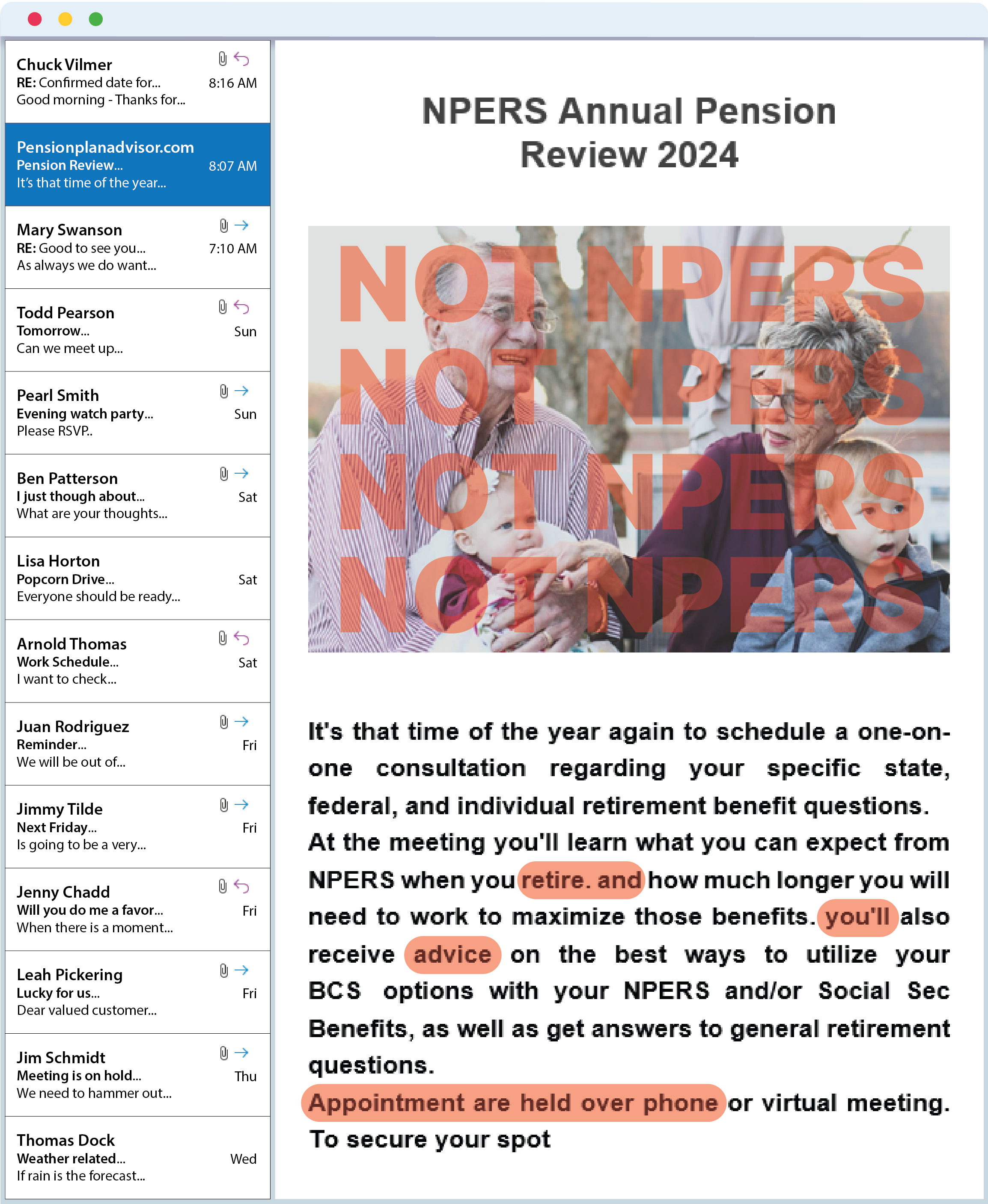
Some of the more obvious scams will send e-mails like this one. The red flags can be the lack of proper punctuation, misspellings, non-capitalization, or grammatical errors, such as the things listed above. NPERS provides seminars and webinars however we cannot offer advice. Saying this in an e-mail means at best, it is a solicitation, and, at worst, it is a scam!